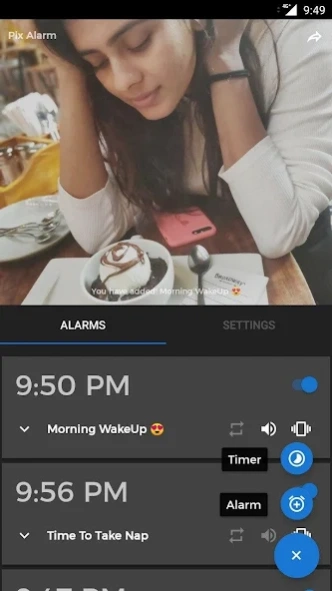Pix Alarm - Photo Clock Timer 2.56
Free Version
Publisher Description
Pix Alarm - Photo Clock Timer - Let's start your day with Loved once Picture / Image / Photo with Pix Alarm
Pix Alarm is an alarm clock that displays a chosen picture when it goes off. In addition to the typical alarm settings, it allows you to select a picture from the device's gallery and add it to the alarm. It's our way of saying thank you for everything.
Important Tips or Useful Info
- Don't delete photos/pictures in the file manager or gallery that one added for alarm.
TODO or On Plate
- In the current version repeat or snooze options are reliable, we are working on it for a better experience. By default, it will show the default photo/picture chosen for the pix alarm.
- This app has not yet been tested in all the types of brand or version mobiles
- Please write or contact the technical team if found any major bug or issue related to the alarm.
- The current version can choose only alarm tones which available in-app.
Highlights
- Manage different Photos for alarms according to your needs.
- Set a timer with the default background image.
- Themes are here: Dark and Night
- Select your favourite photo to wake up.
- Select your favourite tone to wake up.
- Select your preferred way to the alarm, choosing between touching, button and/or Swipe.
- Forget the screens that rotate when you're waking up.
- Preview the selected pictures in alarms after setting up.
Do not hesitate, to use Pix Alarm and start your day with your favourite photo.
------------------------------------------------------
Have Feedback us?
For any questions, feedback or just a query, write to us at contact@myinnos.in
About Pix Alarm - Photo Clock Timer
Pix Alarm - Photo Clock Timer is a free app for Android published in the Food & Drink list of apps, part of Home & Hobby.
The company that develops Pix Alarm - Photo Clock Timer is MyInnos. The latest version released by its developer is 2.56.
To install Pix Alarm - Photo Clock Timer on your Android device, just click the green Continue To App button above to start the installation process. The app is listed on our website since 2023-05-29 and was downloaded 7 times. We have already checked if the download link is safe, however for your own protection we recommend that you scan the downloaded app with your antivirus. Your antivirus may detect the Pix Alarm - Photo Clock Timer as malware as malware if the download link to com.fansfolio.alarm is broken.
How to install Pix Alarm - Photo Clock Timer on your Android device:
- Click on the Continue To App button on our website. This will redirect you to Google Play.
- Once the Pix Alarm - Photo Clock Timer is shown in the Google Play listing of your Android device, you can start its download and installation. Tap on the Install button located below the search bar and to the right of the app icon.
- A pop-up window with the permissions required by Pix Alarm - Photo Clock Timer will be shown. Click on Accept to continue the process.
- Pix Alarm - Photo Clock Timer will be downloaded onto your device, displaying a progress. Once the download completes, the installation will start and you'll get a notification after the installation is finished.